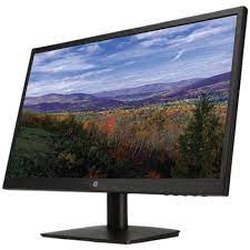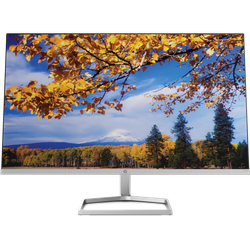HP V221vb 21.45" FHD Monitor, Black Color, Connectivity : VGA, HDMI 1.4 - 453F2AS
by HP
HP V221vb 21.45" FHD Monitor is a display with a Full HD resolution, offering a clear and detailed picture. It comes in a black color variant and provides VGA and HDMI 1.4 connectivity options, allowing you to connect it to a variety of devices.
- Screen Size and Resolution: The monitor features a 21.45-inch display size with a Full HD (1920x1080 pixels) resolution. This resolution ensures sharp and clear visuals, suitable for various tasks including web browsing, content consumption, and office work.
- Color and Design: The monitor is available in black color, giving it a sleek and modern appearance that can complement various setups, whether it's a home office or entertainment area.
- Connectivity Options:
- VGA: VGA (Video Graphics Array) is an analog video connection that can be used to connect the monitor to older devices or systems that support VGA.
- HDMI 1.4: HDMI (High-Definition Multimedia Interface) 1.4 is a digital video and audio interface that supports Full HD video and audio transmission. It's commonly used for connecting modern devices like computers, gaming consoles, and media players.
- Image Quality: The Full HD resolution ensures that images and text on the screen are clear and detailed. This is particularly important for tasks that require precise visuals, such as photo editing or video playback.
| SKU | 1572 |
|---|
Reviews
This product does not have any reviews yet.
Add your reviewDescription
HP V221vb 21.45" FHD Monitor, Black Color, Connectivity : VGA, HDMI 1.4 - 453F2AS
The HP V221vb is a 21.45-inch Full HD (FHD) monitor available in black color. It offers a display size that's suitable for a variety of tasks, ranging from general computer use to media consumption. The monitor comes with the following connectivity options:
-
VGA (Video Graphics Array): VGA is an analog video connection standard that has been widely used in older computer systems. While it's not capable of transmitting high-definition signals like modern digital standards, it can still be useful for connecting to older devices or systems that support VGA.
-
HDMI 1.4 (High-Definition Multimedia Interface): HDMI is a digital video and audio interface that is commonly used to connect modern devices like computers, gaming consoles, Blu-ray players, and more to displays such as monitors and TVs. HDMI 1.4 is an older version of the HDMI standard, capable of transmitting Full HD (1080p) video and supporting audio signals as well.
Features
-
Screen Size and Resolution: The monitor features a 21.45-inch display size with a Full HD (1920x1080 pixels) resolution. This resolution ensures sharp and clear visuals, suitable for various tasks including web browsing, content consumption, and office work.
-
Color and Design: The monitor is available in black color, giving it a sleek and modern appearance that can complement various setups, whether it's a home office or entertainment area.
-
Connectivity Options:
- VGA: VGA (Video Graphics Array) is an analog video connection that can be used to connect the monitor to older devices or systems that support VGA.
- HDMI 1.4: HDMI (High-Definition Multimedia Interface) 1.4 is a digital video and audio interface that supports Full HD video and audio transmission. It's commonly used for connecting modern devices like computers, gaming consoles, and media players.
-
Image Quality: The Full HD resolution ensures that images and text on the screen are clear and detailed. This is particularly important for tasks that require precise visuals, such as photo editing or video playback.
-
Viewing Angles: The monitor likely offers decent viewing angles, allowing you to see the content clearly from different positions in front of the screen without significant color distortion or loss of image quality.
-
Refresh Rate: While the refresh rate is not mentioned in the provided information, typical monitors like this might have a standard 60Hz refresh rate, which is suitable for most general computing tasks and media consumption.
-
Energy Efficiency: Monitors often come with energy-saving features such as automatic sleep modes when there's no activity detected, which helps reduce power consumption and prolong the monitor's lifespan.
-
Mounting Options: The monitor might support VESA mounting, allowing you to mount it on compatible stands or wall mounts for flexible placement.
-
On-Screen Controls: Most monitors include on-screen menus that allow you to adjust settings like brightness, contrast, and color preferences to customize your viewing experience.
-
Audio: Some monitors include built-in speakers, but it's recommended to check whether this model has speakers or if external speakers or headphones are required for audio output.